Asp.net ado.net datatable clases
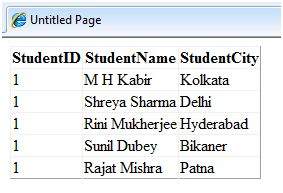
The following table shows some important methods of the DataTable class:
| Methods | Description |
|---|---|
| AcceptChanges | Commits all changes since the last AcceptChanges. |
| Clear | Clears all data from the table. |
| GetChanges | Returns a copy of the DataTable with all changes made since the AcceptChanges method was called. |
| GetErrors | Returns an array of rows with errors. |
| ImportRows | Copies a new row into the table. |
| LoadDataRow | Finds and updates a specific row, or creates a new one, if not found any. |
| Merge | Merges the table with another DataTable. |
| NewRow | Creates a new DataRow. |
| RejectChanges | Rolls back all changes made since the last call to AcceptChanges. |
| Reset | Resets the table to its original state. |
| Select | Returns an array of DataRow objects. |
The DataRow Class
The DataRow object represents a row in a table. It has the following important properties:
| Properties | Description |
|---|---|
| HasErrors | Indicates if there are any errors. |
| Items | Gets or sets the data stored in a specific column. |
| ItemArrays | Gets or sets all the values for the row. |
| Table | Returns the parent table. |
The following table shows some important methods of the DataRow class:
| Methods | Description |
|---|---|
| AcceptChanges | Accepts all changes made since this method was called. |
| BeginEdit | Begins edit operation. |
| CancelEdit | Cancels edit operation. |
| Delete | Deletes the DataRow. |
| EndEdit | Ends the edit operation. |
| GetChildRows | Gets the child rows of this row. |
| GetParentRow | Gets the parent row. |
| GetParentRows | Gets parent rows of DataRow object. |
| RejectChanges | Rolls back all changes made since the last call to AcceptChanges. |
The DataAdapter Object
The DataAdapter object acts as a mediator between the DataSet object and the database. This helps the Dataset to contain data from multiple databases or other data source.
The DataReader Object
The DataReader object is an alternative to the DataSet and DataAdapter combination. This object provides a connection oriented access to the data records in the database. These objects are suitable for read-only access, such as populating a list and then breaking the connection.
DbCommand and DbConnection Objects
The DbConnection object represents a connection to the data source. The connection could be shared among different command objects.
The DbCommand object represents the command or a stored procedure sent to the database from retrieving or manipulating data.
Example
So far, we have used tables and databases already existing in our computer. In this example, we will create a table, add column, rows and data into it and display the table using a GridView object.
The source file code is as given:
<%@ Page Language="C#" AutoEventWireup="true" CodeBehind="Default.aspx.cs" Inherits="createdatabase._Default" %> <!DOCTYPE html PUBLIC "-//W3C//DTD XHTML 1.0 Transitional//EN" "http://www.w3.org/TR/xhtml1/DTD/xhtml1-transitional.dtd"> <html xmlns="http://www.w3.org/1999/xhtml" > <head runat="server"> <title> Untitled Page </title> </head> <body> <form id="form1" runat="server"> <div> <asp:GridView ID="GridView1" runat="server"> </asp:GridView> </div> </form> </body> </html>
The code behind file is as given:
namespace createdatabase { public partial class _Default : System.Web.UI.Page { protected void Page_Load(object sender, EventArgs e) { if (!IsPostBack) { DataSet ds = CreateDataSet(); GridView1.DataSource = ds.Tables["Student"]; GridView1.DataBind(); } } private DataSet CreateDataSet() { //creating a DataSet object for tables DataSet dataset = new DataSet(); // creating the student table DataTable Students = CreateStudentTable(); dataset.Tables.Add(Students); return dataset; } private DataTable CreateStudentTable() { DataTable Students = new DataTable("Student"); // adding columns AddNewColumn(Students, "System.Int32", "StudentID"); AddNewColumn(Students, "System.String", "StudentName"); AddNewColumn(Students, "System.String", "StudentCity"); // adding rows AddNewRow(Students, 1, "M H Kabir", "Kolkata"); AddNewRow(Students, 1, "Shreya Sharma", "Delhi"); AddNewRow(Students, 1, "Rini Mukherjee", "Hyderabad"); AddNewRow(Students, 1, "Sunil Dubey", "Bikaner"); AddNewRow(Students, 1, "Rajat Mishra", "Patna"); return Students; } private void AddNewColumn(DataTable table, string columnType, string columnName) { DataColumn column = table.Columns.Add(columnName, Type.GetType(columnType)); } //adding data into the table private void AddNewRow(DataTable table, int id, string name, string city) { DataRow newrow = table.NewRow(); newrow["StudentID"] = id; newrow["StudentName"] = name; newrow["StudentCity"] = city; table.Rows.Add(newrow); } } }
When you execute the program, observe the following:
- The application first creates a data set and binds it with the grid view control using the DataBind() method of the GridView control.
- The Createdataset() method is a user defined function, which creates a new DataSet object and then calls another user defined method CreateStudentTable() to create the table and add it to the Tables collection of the data set.
- The CreateStudentTable() method calls the user defined methods AddNewColumn() and AddNewRow() to create the columns and rows of the table as well as to add data to the rows.
When the page is executed, it returns the rows of the table as shown:
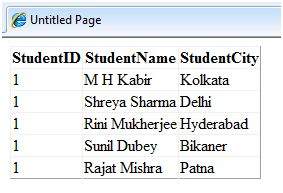

0 Comments